Issue
In general for ASP.NET GridView control, it is bit difficult to handle
- Fixed height when the number of rows are less in a page or when there is no data to display.
- showing custom paging summary like showing 1-10 of 100 records
In this article, we tried to address both the issues using below code.
Code:
FixedHeightGridViewEvenForLessRows.aspx
<%@ Page Language="C#" AutoEventWireup="true" CodeFile="FixedHeightGridViewEvenForLessRows.aspx.cs" Inherits="FixedHeightGridViewEvenForLessRows" %>
<html xmlns="http://www.w3.org/1999/xhtml">
<head runat="server">
<title>GridView Fixed Height and Custom Paging</title>
</head>
<body>
<form id="form1" runat="server">
<div>
<asp:GridView ID="gvStudent" runat="server" Width="600px" AutoGenerateColumns="false"
AllowPaging="true" OnPageIndexChanging="gridOfficalDocs_PageIndexChanging"
OnDataBound="gridOfficalDocs_DataBound" ShowHeaderWhenEmpty="true" EmptyDataText="No records Found to Display!">
<HeaderStyle Height="35px" BackColor="YellowGreen" />
<FooterStyle Height="50px" />
<RowStyle Height="20px" BackColor="#89EDB9" />
<AlternatingRowStyle Height="20px" BackColor="#EA8F64" />
<Columns>
<asp:BoundField HeaderText="Roll No" DataField="rollno" />
<asp:BoundField HeaderText="Full Name" DataField="fullname" />
<asp:BoundField HeaderText="Gender" DataField="gender" />
</Columns>
<PagerSettings Mode="Numeric" />
<PagerStyle VerticalAlign="Bottom" />
<EmptyDataRowStyle HorizontalAlign="Center" VerticalAlign="Top" />
</asp:GridView>
</div>
</form>
</body>
</html>FixedHeightGridViewEvenForLessRows.aspx.cs
using System;
using System.Data;
using System.Text;
using System.Web.UI.WebControls;
public partial class FixedHeightGridViewEvenForLessRows : System.Web.UI.Page
{
public int totalRowCount = 0;
public int pageSize = 10;
protected void Page_Load(object sender, EventArgs e)
{
if (!IsPostBack)
{
gvStudent.PageSize = pageSize;
BindGrid();
}
}
protected DataTable GetData()
{
//create sample data here
DataTable dt = new DataTable();
DataColumn dcRollNo = new DataColumn("rollno");
DataColumn dcName = new DataColumn("fullname");
DataColumn dcGender = new DataColumn("gender");
dt.Columns.Add(dcRollNo);
dt.Columns.Add(dcName);
dt.Columns.Add(dcGender);
for (int i = 1; i <= 12; i++)
{
DataRow dr = dt.NewRow();
dr["rollno"] = i.ToString();
if (i % 2 == 0) //odd row
{
dr["fullname"] = "Ramu";
dr["gender"] = "Male";
}
else //Even row
{
dr["fullname"] = "Sita";
dr["gender"] = "Female";
}
dt.Rows.Add(dr);
}
totalRowCount = dt.Rows.Count; //assign total count
return dt;
}
public void BindGrid()
{
gvStudent.DataSource = GetData(); ;
gvStudent.DataBind();
}
protected override void OnPreRender(EventArgs e)
{
base.OnPreRender(e);
SetFixedHeightForGridIfRowsAreLess(gvStudent);
}
public void SetFixedHeightForGridIfRowsAreLess(GridView gv)
{
double headerFooterHeight = gv.HeaderStyle.Height.Value + 35; //we set header height style=35px and there no footer height so assume footer also same
double rowHeight = gv.RowStyle.Height.Value;
int gridRowCount = gv.Rows.Count;
if (gridRowCount <= gv.PageSize)
{
double height = (gridRowCount * rowHeight) + ((gv.PageSize - gridRowCount) * rowHeight) + headerFooterHeight;
//adjust footer height based on white space removal between footer and last row
height += 40;
gv.Height = new Unit(height);
}
}
protected void gridOfficalDocs_PageIndexChanging(object sender, GridViewPageEventArgs e)
{
gvStudent.PageIndex = e.NewPageIndex;
BindGrid();
}
protected void gridOfficalDocs_DataBound(object sender, EventArgs e)
{
createPagingSummaryOnPagerTemplate(sender, totalRowCount, pageSize);
}
public void createPagingSummaryOnPagerTemplate(object sender, int totalCount, int pageSize)
{
GridView gv = sender as GridView;
if (gv != null)
{
//Get Bottom Pager Row from a gridview
GridViewRow row = gv.BottomPagerRow;
if (row != null)
{
//create new cell to add to page strip
TableCell pagingSummaryCell = new TableCell();
pagingSummaryCell.Text = DisplayCusotmPagingSummary(totalCount, gv.PageIndex, pageSize);
pagingSummaryCell.HorizontalAlign = HorizontalAlign.Right;
pagingSummaryCell.VerticalAlign = VerticalAlign.Middle;
pagingSummaryCell.Width = Unit.Percentage(100);
pagingSummaryCell.Height = Unit.Pixel(35);
//Getting table which shows PagingStrip
Table tbl = (Table)row.Cells[0].Controls[0];
//BottomPagerRow will be visible false if pager doesn't have numbers and page number 1 will be displayed
if (totalCount <= pageSize)
{
gv.BottomPagerRow.Visible = true;
tbl.Rows[0].Cells.Clear();
tbl.Width = Unit.Percentage(100);
}
//Find table and add paging summary text
tbl.Rows[0].Cells.Add(pagingSummaryCell);
//assign header row color to footer row
tbl.BackColor = System.Drawing.ColorTranslator.FromHtml("#1AD9F2");
tbl.Width = Unit.Percentage(100);
}
}
}
public static string DisplayCusotmPagingSummary(int numberOfRecords, int currentPage, int pageSize)
{
StringBuilder strDisplaySummary = new StringBuilder();
int numberOfPages;
if (numberOfRecords > pageSize)
{
// Calculating the total number of pages
numberOfPages = (int)Math.Ceiling((double)numberOfRecords / (double)pageSize);
}
else
{
numberOfPages = 1;
}
strDisplaySummary.Append("Showing ");
int floor = (currentPage * pageSize) + 1;
strDisplaySummary.Append(floor.ToString());
strDisplaySummary.Append("-");
int ceil = ((currentPage * pageSize) + pageSize);
if (ceil > numberOfRecords)
{
strDisplaySummary.Append(numberOfRecords.ToString());
}
else
{
strDisplaySummary.Append(ceil.ToString());
}
strDisplaySummary.Append(" of ");
strDisplaySummary.Append(numberOfRecords.ToString());
strDisplaySummary.Append(" results ");
return strDisplaySummary.ToString();
}
}Output:
GridView Page1
GridView Page2
From the output, we can observe
- GridView Page2 image has only two rows but the grid height is same as GridView Page1 image.
- Custom paging summary (Showing 1-10 of 12 results ) on right side of footer.
Showing fixed GridView height when there is no data to display:
From the code behind file, if we comment one line(//dt.Rows.Add(dr);) then Data Table will not return any data and output looks like
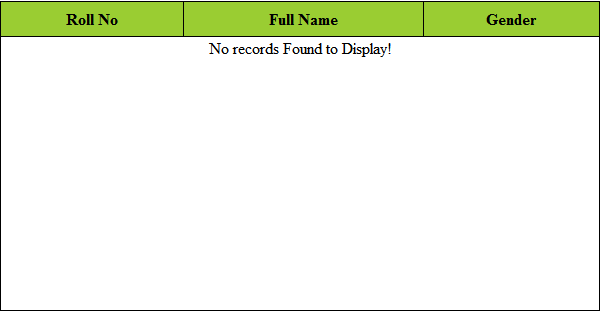
Hope this solves your issue!