Once we log in and download visual studio 2013 preview release version, By default Microsoft provides 14 trail days with your Microsoft account to synchronize your settings across multiple machines and register your product.
Once it reaches near to 14 trial days, Microsoft pushes notification "Update your license: It will expire in X days" in the new Notification hub which is on top of visual studio(Notification symbol). In order to extend you license, click on "Update your license"notification ->Log-in with your Microsoft account then automatically it extends your license to XXX days. By asking your Log-in details Microsoft can have usage data and reports like who are all using visual studio 2013 Preview.
In the below images, i tried to show you Notifications window, Microsoft account Log-in page and after successful Log-in Extension of license days.
Image1 : Notification Hub and On Click of Notification Shows Login windowImage2 : Microsoft Account Window
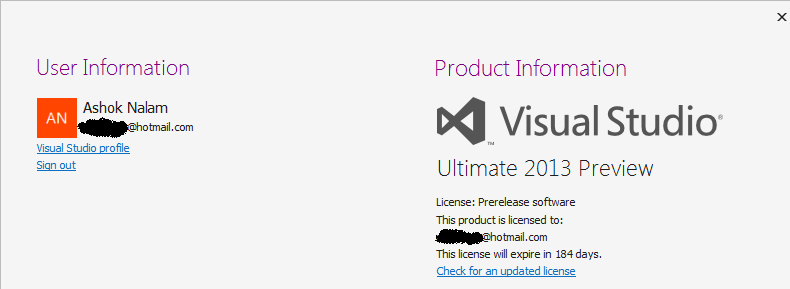
Image3 : After Log-in, license extended to 184 days