Introduction
Microsoft has brought back "Microsoft Visual Studio Installer Projects Preview" with visual studio 2013 which was missed out from visual studio 2010. The reason to put back to is due lot of user voice (more than 6000+ votes) on visual studio user voice forum.
Previously visual studio(2012 and 2013) provided with InstallShield limited edition under "Other Project Types". You can observe from below image which was missing out visual studio Installer project.
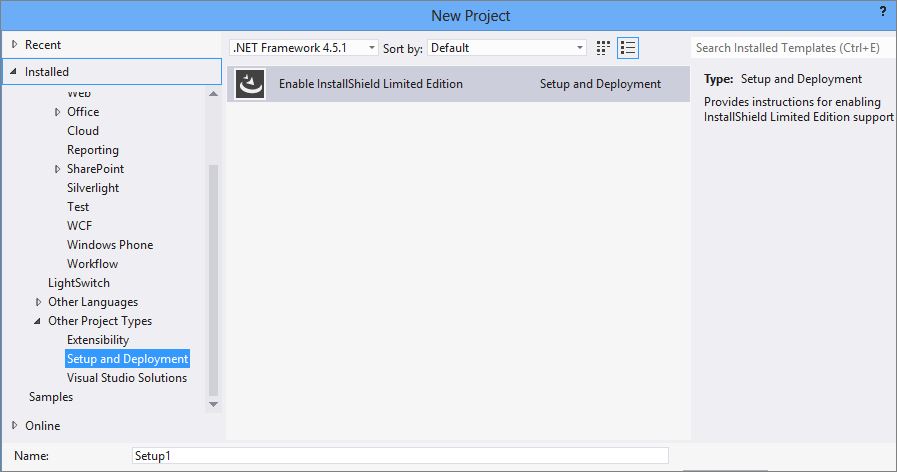
Fig1: Visual Studio with out Installer Project
Now we can have "Visual Studio Installer Project" with visual studio 2013 by installing project extension.
Where to get Visual Studio Installer
You can download extension from http://visualstudiogallery.msdn.microsoft.com/9abe329c-9bba-44a1-be59-0fbf6151054d
Alternative Download:
We can download and install extension from Visual Studio > Menu > Tools > Extensions and Updates > Online > Search "Visual Studio Installer Projects Extension"
Once extension is installed, You must restart Microsoft Visual Studio in order for the changes to take effect and your ready to use the features.
Fig2: Download Visual Studio Installer from Extensions and Updates
Installation
once setup file (VSI_bundle.exe) is downloaded run the exe file. Below just tried to show you the installation progress images
Fig3: Visual Studio Installer Project Extension installation started
Fig4: Visual Studio Installer Project Extension installation in-progress
Once installation is finished, Open visual Stuido and you can find "Visual Studio Installer" under "Other Project Types"
Fig5: Visual Studio 2013 with Installer Project
Hope this extension will be included in a future version of Visual Studio.